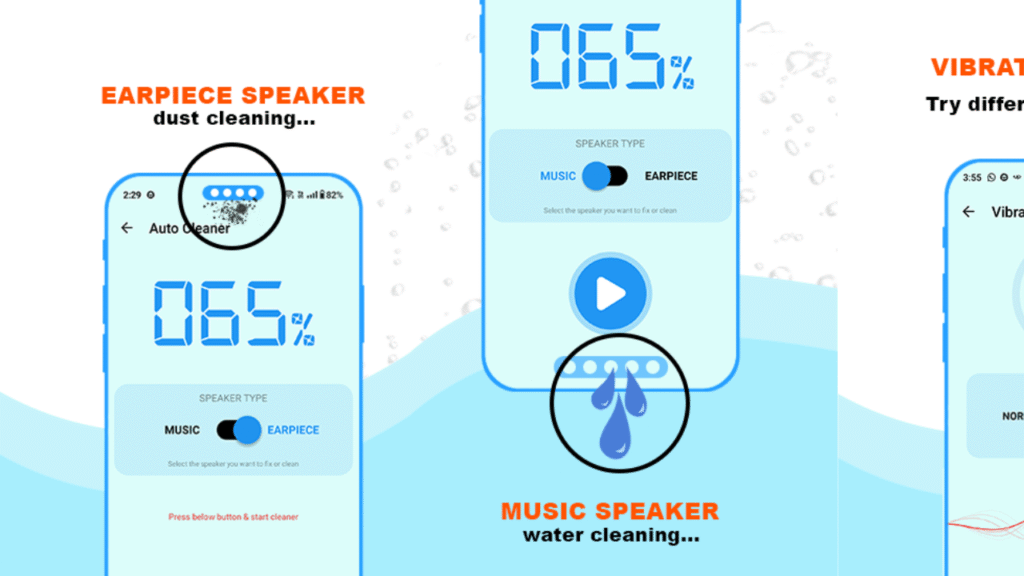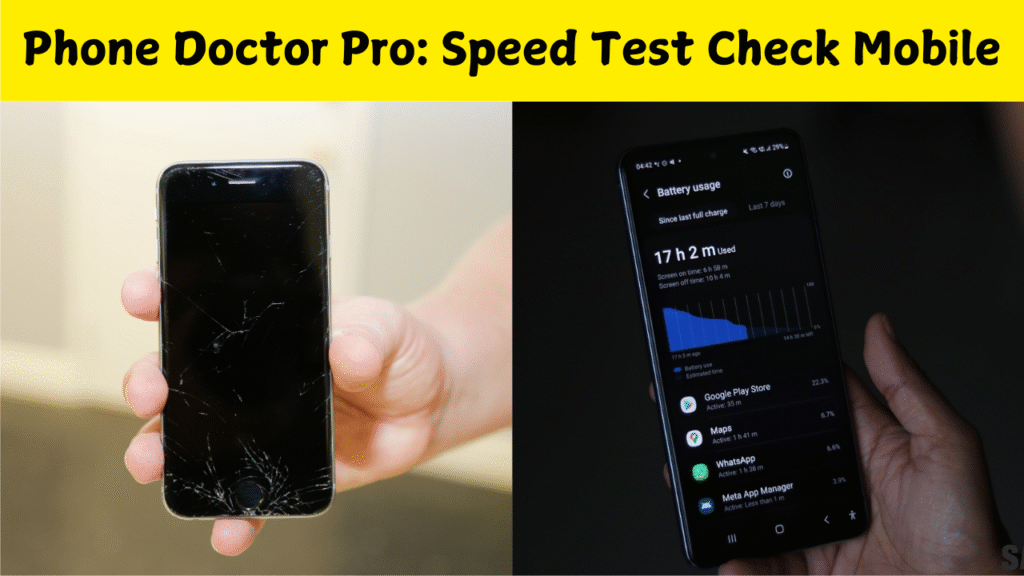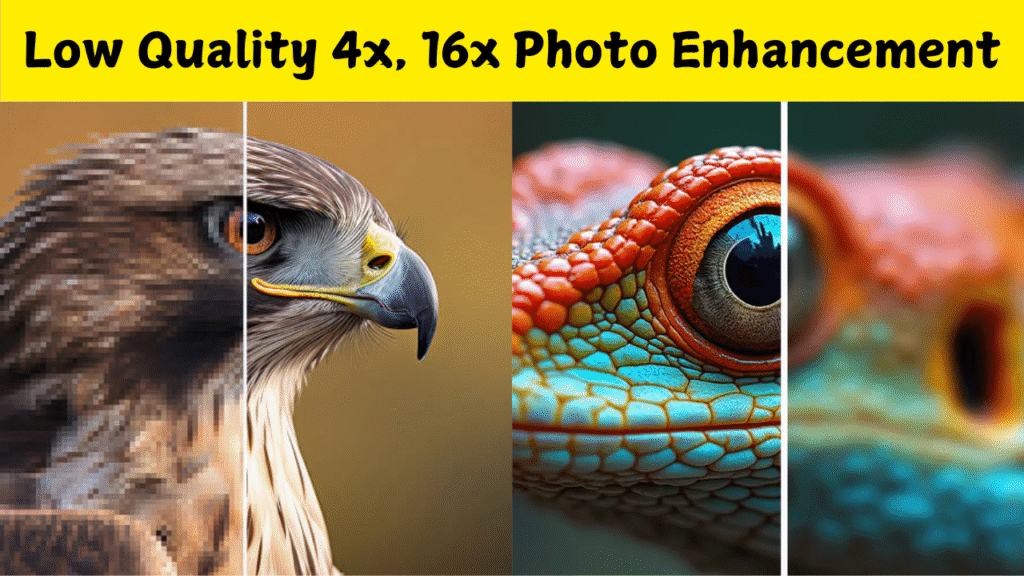Understanding Why Photos Lose Quality
Every photo carries details in the form of pixels. When images are captured on old phones, downloaded from social media, or zoomed in too much, the original pixel information gets compressed or blurred. This leads to low-quality and unclear pictures. Enhancing such images used to be a difficult task, but modern AI tools now make it possible to upscale photos by 4x, 8x, and even 16x without needing professional editing skills.
What Is 4x and 16x Photo Enhancement
Photo enhancement is the process of increasing resolution and bringing back lost clarity. When you enhance a picture by 4x, the resolution becomes four times higher than the original. A 16x enhancement boosts the clarity to a level that looks completely new and detailed. AI upscaling does not simply stretch the photo; it recreates missing details using machine-learning models.
Why You Need High-Resolution Photos
High-resolution photos are essential for printing, social media uploads, product photography, and personal memories. When you enhance a picture, you make faces clearer, backgrounds sharper, and colors more vibrant. Low-quality images often spoil the beauty of a moment, but upscaling brings the photo back to life. Today, several AI-powered apps and websites offer quick 4x and 16x upscaling. These platforms automatically analyze your image and add extra clarity. You don’t need editing knowledge, and the result appears within seconds. Most apps provide free enhancement for small images, with premium options for higher resolutions.
How the Enhancement Process Works
AI enhancement works by reading every pixel in your photo and understanding patterns. The tool then interpolates new details, reconstructs facial textures, sharpens edges, and balances lighting. The enhanced image looks natural because the AI model has been trained on millions of sample photos. Old family photos, scanned documents, or pictures taken on early-2000s mobile cameras often look grainy. With 4x and 16x enhancement, these photos become clearer and more detailed. Even images with scratches, noise, or low exposure can be restored with AI upscaling.
When to Use 4x Enhancement
A 4x enhancement is ideal for everyday photos. It improves visibility and sharpness without making the image unnaturally detailed. For social media, WhatsApp profile photos, and casual prints, 4x upscaling is more than enough. If you need large posters, heavy zooming, or ultra-clear portraits, 16x enhancement is the best choice. The AI rebuilds almost every detail from skin texture to hair strands. This level of enhancement works well for professional printing, studio editing, and digital art.
Best Way to Get Natural-Looking Results
For natural results, start with a smaller enhancement like 4x. If the image still looks soft, upgrade to 8x or 16x. Using too high an enhancement for extremely blurry images may sometimes create unrealistic textures, so balancing levels is important. Many Android and iOS apps provide one-tap AI upscaling. These apps allow you to upload a photo, select 4x or 16x, and get instant results. The interface is simple, and the processing happens automatically on powerful cloud servers.
Enhance photo
Online Upscaling for Fast Output
If you don’t want to install apps, online tools are available. Just upload the image, choose the enhancement level, and download the improved version. These platforms are good when you want quick enhancement on laptops or desktops. Photos downloaded from Instagram, Facebook, or WhatsApp Status often lose quality. Using AI upscaling restores lost pixels and reduces the compression blur. A low-quality screenshot can also be converted into a clear, high-resolution image.
Enhancing Portraits and Selfies
Faces often lose clarity in poor lighting or when captured with budget phones. With AI enhancement, facial features become clearer, eyes look sharper, and skin details appear smoother. This is very useful for profile pictures, resumes, and portfolio images. Low-quality scanned documents, receipts, and handwritten notes often appear pixelated. AI enhancement makes text more readable and improves contrast. Even faded letters become visible after upscaling.